War Thunder Following the Roadmap: Additions in the First Major Update of 2024 #steam #xbox #nintendo #playstation

War Thunder’s first major update of 2024, Alpha Strike, has been released and with it a fistful of Roadmap features from the Spring to Summer 2024 Roadmap!
Haven’t had time to check out how these features work yet? In this article, we’ve rounded up each addition and explained how they’ve been implemented into the game. Let’s jump right in.
Game Mechanics and Gameplay (1/3)

Aircraft fuel sliderYou’re now freely able to adjust the amount of fuel for your aircraft, ranging between the previous existing minimum and maximum amount. Those times where 10 minutes of fuel was too little and 20 minutes was too much is no more!

Resolved duplicated stock air-to-air missilesThis issue caused stock missiles (typically 2) and the identical missile type that could be unlocked through modifications to be put into two separate groups. In battle, this became frustrating when wanting to switch between different missile types, as there was an extra group to go through. These missiles are now together.

Object destruction synchronization improvementsThe synchronization of destruction of fences, bushes and other objects on maps has been improved! In short, this means that the server now “believes” the client regarding the destruction of any of these objects using any weapons (not without making some checks on the possibility of such destruction). The objects you shoot and destroy now stay destroyed, except for some unavoidable desynchronization issues that may occur. This was implemented into the game about a month ago, and we’ve kept a close eye on it to ensure it has worked properly.

Minimap detection zones for aircraftIn Ground Realistic Battles, enemy aircraft who are lurking around friendly air spawn points and helipads can be a nuisance. To help counter this, we’ve added minimap detection zones around these areas.
If an enemy is flying in your team’s enemy detection zone, you’ll be able to see them on the map, regardless of what vehicle you’re using. In an aircraft they’ll show as a map marker of what type of aircraft they’re in, and in a ground vehicle there’s a red arrow on the minimap. For the enemy, they can see that they’re in one of these zones by shaded areas on the map.

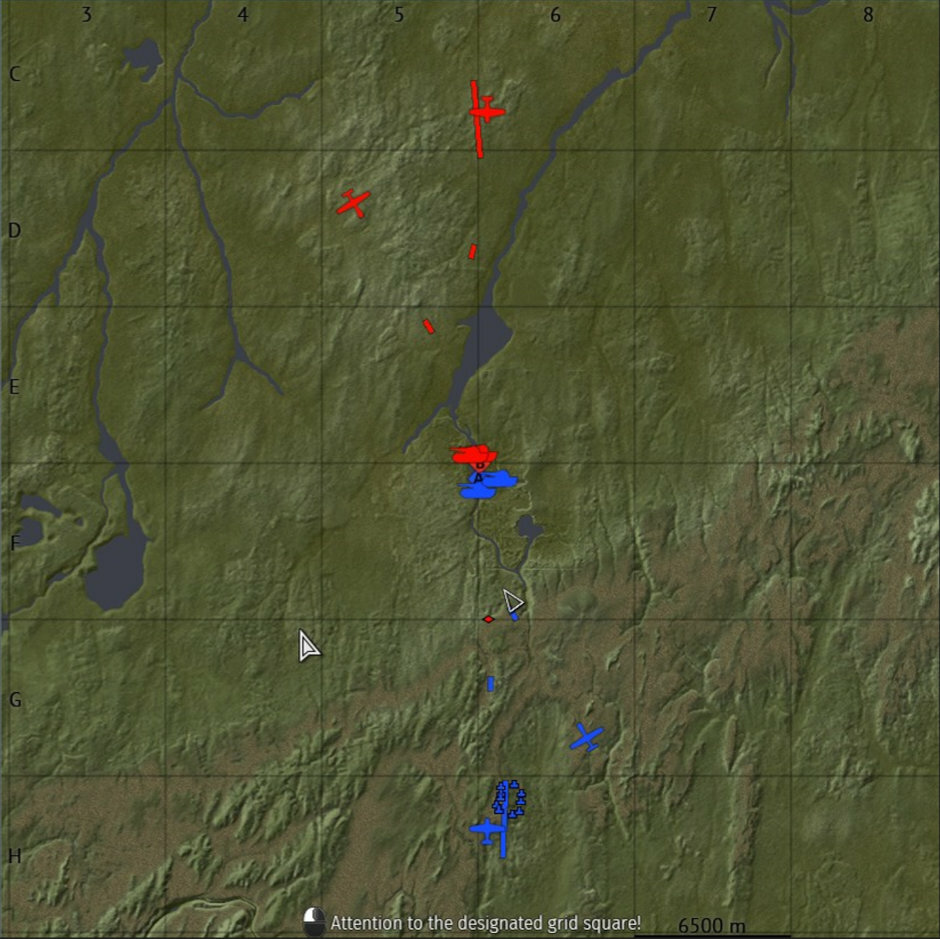

Enemy’s perspective inside the detection zone
Ally’s perspective of this enemy in their detection zone while in an aircraft
Ally’s perspective of this enemy in their detection zone while in a ground vehicle
The aircraft detection zone from different perspectives (click to expand)
The size of an aircraft detection zone may differ depending on the distance between each team’s spawn points. If the distance between them is less than 15 km, then the radius of the detection zone is 2 km. If it’s more, the radius will be 5 km instead.
A new set of tutorials for guided weaponsWith the addition of several types of weapons into the game, figuring out which keybinds are needed can be overwhelming. To help with this, we’ve added a set of step-by-step tutorials on how to use these missiles. To access this, click on the “Battles” button at the top left of the hangar and then “Tutorial”. Here, there’s a wide range of tutorials for AGM and AAMs to guided bombs that you can choose from. Select the mode you’d like to test them in, and we’ll help you through it. You can also access these tutorials by navigating to the modifications window of an aircraft, selecting the weaponry modification once it’s unlocked and clicking the “Test” button.

Improvements to the replenishment mechanics on allied capture pointsOne important asset of allied capture points is the ability to replenish ammunition. There were some quirks in this system however, and within this Roadmap feature we’ve aimed to make it a more seamless and smooth experience. This is what we’ve done:
- You can now replenish partially spent ammunition: on allied capture points, you’re now able to replenish partially used belts, magazines and launchers for multiple missiles or rockets instead of needing to use up all of the ammunition. This typically affects SPAA vehicles, but applies to many other vehicles as well.
- The maximum reload time of ammunition has been reduced: on allied capture points, the maximum reload time for all rounds, rockets and missiles has been reassessed and reduced where necessary.
- The replenishment progress mechanic on allied capture points has been improved: let’s say you’re replenishing on an allied capture point, but had to move to another part of it since you were being shot at. The replenishment progress is now paused until becoming static again, where it will continue from where it left off. In addition to this, moving out of a capture point doesn’t cause the progress to be lost. Instead, it starts gradually decreasing and can be continued when going back into the capture point.
Interface (1/3)The destruction log, also known as the killfeed, shows all types of important information regarding who’s destroyed who in a battle. Sometimes though, you simply don’t want to see all of this information at once. We’ve added the “Show ammunition type in the destruction log” and “Show squadron names in the destruction log” options to the Battle interface settings, giving you more flexibility on what you want to see.
