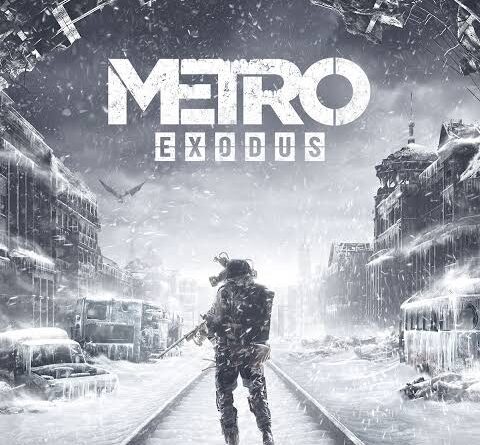Metro Exodus
We’ve heard your requests for things like mod support and, to be honest, we always wanted to do this, it’s just never been realistically possible until now. Over the years, we’ve seen so many Metro mods or themed levels created with other engines, but now we give you a chance to fulfil all your Metro wishes in the very engine where Metro was born. We’re thrilled to pull back the curtain and release Exodus SDK for you all to play with for free! To run it, you just need to have Metro Exodus (2019) or Metro Exodus Enhanced Edition installed on your machine. This isn’t just simple mod support – we’re giving you our full Editor as it was the day we released Metro Exodus, with the ability to create standalone content run from a basic executable. We’ve integrated Mod.io support, so it’s really easy to manage and share your content. If you also know visual script, our Visual Script Editor leaves the doors wide open with possibilities, so get creative! Along with some tutorial levels and as an example of a fully featured, shipped level, we’ve included a full unpacked Metro Exodus sandbox level for you to tear apart using our tools. Feel yourself a 4A Games team member – we’ve provided you with everything our Designers, Artists, and Animators have access to!
HOW TO GET EXODUS SDK
1. You must own a copy of Metro Exodus (2019) or Metro Exodus Enhanced Edition on Steam, GOG, or Epic Games Store, and have it installed on your PC.
2. Download Exodus SDK as a Tool (for Steam) or Additional Content (for GOG and Epic Games Store).
3. Then:
• Steam: you will now be able to access Exodus SDK as a Tool and launch it from Steam.
• Epic Games Store: find sdk>bin_x64 folder in the Metro Exodus game folder and launch Exodus_SDK.exe.
• GOG: you can launch Exodus SDK from the launcher (Additional Executables → SDK).
4. Make all you want and share your fantastic creations with the world at Mod.io here!
5. Learn how to use the tools by reading up on the public documentation. https://www.metrothegame.com/exodus-sdk/